What Should Professional Web Design Services Include?
Your website isn’t just a digital address for your business. It’s the first handshake, initial conversation and opening act that introduces your...
4 min read
 Michael Karp
:
Mar 28, 2015 12:39:49 PM
Michael Karp
:
Mar 28, 2015 12:39:49 PM

Think about the data and information you use daily in your business.
Now imagine getting to work one day and to see that your bank funds have been wiped out, your account information has been stolen, and all of your files have disappeared.
It might be a fantasy now, but this horrific tale could become a reality if you don’t protect yourself and your business from cyber-terrorism.
Check out these statistics from the Crime-Research.org report on Cyber Terrorism:
These hackers pose serious threats to your business.
In this article, we describe multiple cyber-security threats so you can be aware of the dangers you might be subject to. We also give you 8 different ways to protect yourself.
Keep reading to learn how to safeguard your business’s most important information.
According to the California Attorney General, you need to be aware of 4 main types of cyber-security threats:
Social engineering scams involve a technique people use to access your device, network, or information.
These scams will often come in the form of emails pretending to be a trusted online store or entity. However, they’re actually fake personas trying to trick you into handing over your business information and/or money.
The Attorney General warns that “Small businesses may find themselves the victims of phishing (social engineering) attacks by criminals seeking access to their customer database or bank accounts.”
As the amount of information you input online continues to grow, you become more susceptible to these types of cyber attacks.
“It sometimes only takes one employee to fall for a targeted attack and compromise their sensitive corporate credentials for an entire company to suffer” - The Attorney General
Network breaches involve malware (such as viruses, spyware, and trojans), unsecured internet connections, and weak passwords/encryptions.
Malware are programs that attempt to gain unauthorized access to your computer. They can track keystrokes, take screenshots, and even steal passwords and banking information from your browsing history.
In terms of unsecured internet connections, public wireless connections are the most common. If these connections lack the necessary security, your employees could be putting important business information at risk.
Hackers can also use software to guess passwords and decode encryptions.
Physical breaches involve the stealing or acquiring of physical items that contain sensitive information.
This includes laptops, mobile devices, and desktop computers. The increased usage of laptops and mobile devices for work means two things:
Also, if you or your employees travel frequently, it’s important to know that some countries have tighter search policies than others.
They can potentially require you to hand over your devices to be looked through, putting your business’s files and information at risk.
Mobile breaches specifically involve threats related to mobile devices. Just like desktop computers, these devices can be subject to malware attacks and attacks over unsecured internet connections.
Examples include mobile app breaches, web-based threats, and threats over an unsecured network connection.
Now that you know the possible threats imposed, let’s delve into different ways to protect your business from them.
First, online banking should only be done with a secure browser connection. This means you’ll see “https” in the address bar (instead of just “http”) and/or a lock symbol. This indicates that information entered on the site is relatively safe from hackers.
Here are 4 more ways to practice secure online banking:
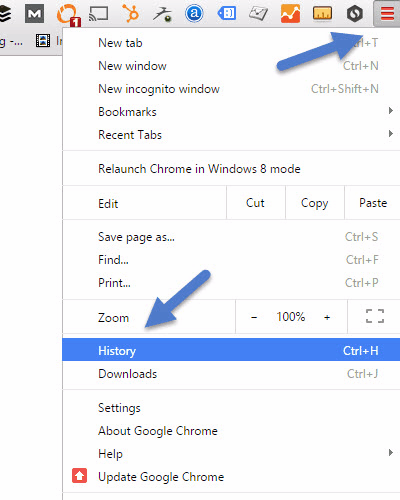
Install a firewall and keep it updated. Also make sure employees use a firewall if they access any type of work-related material at home.
Install anti-virus software and set it to check for updates daily. You may also want to let it run in real time, rather than scheduled scans or manual scans, so you can catch a cyber-attack at soon as it happens.
Secure your network by:
Your employees might not be 100% enthusiastic, but it’s important to hold semi-regular meetings about cyber-security.
Make sure everyone is on the same page about why these measures need to be in place, and how to protect themselves at work, at home, and on-the-go on their mobile devices.
While it isn’t a staple in most general liability insurance plans, cyber insurance is starting to become a more popular way for businesses to protect credit card information, customer addresses and names, and other crucial data (Business News Daily).
Use an encryption service to make it harder for hackers to access your data.
The California Attorney General states that encryption “scrambles the data so that it is unreadable by anyone without a special key.”
You should also backup your data just in case it gets stolen or your hardware malfunctions.
Finally, dispose of your old data in a secure way by destroying any hard disks that are no longer being used.
Often, your password is the last line of defense from hackers.
Follow these best practices to make a final stand:


If you have many passwords to keep track of use a password manager software program like Dashlane or LastPass. Both offer free versions
Keep your operating system up to date with the latest patches and improvements.
Only install software that you specifically meant to install yourself (so if you get a pop-up saying an unfamiliar program wants to make changes to your computer, consult someone else before allowing it).
Update your anti-virus software.
Update other programs to help them remain secure.
Simply input your company name, city, state, and the type of security you’re after into the FCC Small Biz Cyber Planner, and it will generate a cyber security plan for your company.
Your business can be subject to 4 main types of cyber-terrorism threats:
Each of these pose a different danger to the well-being of your business.
However, you can also protect your business by engaging in preventative measures, like securing your online banking, looking into cyber insurance, and encrypting your data.
The cyber-terrorism threat is growing steadily, especially as businesses gravitate more and more too online resources to conduct their operations.
Don’t let your business become another victim.
Protect it before it’s too late.

Your website isn’t just a digital address for your business. It’s the first handshake, initial conversation and opening act that introduces your...

Remember when flashing GIFs, scrolling marquees and neon-colored backgrounds were all the rage on websites? While these features may have been trendy...

Is your business still stuck in the digital stone age with an outdated website? It’s time to break free from the clutches of an online presence...