Web Developer or Marketing Agency- Who is Better to Create My Website?
Is your current website outdated, underperforming, or not have the functionality that you need to hit your marketing goals? Then it’s time to create...

If you are looking for a deep analytical and technical understanding of what a bounce rate is, then you have come to the WRONG place.
There is a great blog post by Yehoshua Coren that goes into a much more in-depth look at the bounce rate. For our purposes, we are going to look at a more simplistic overview of what the Google Analytics bounce rate is and review what the bounce rate is saying or not saying about your website.
Avinash Kaushik, a business analytics guru, has a famous definition about what a bounce is, “I came, I puked, I left.” You probably have had this reaction yourself when visiting a website.
You click on a search link, visit the website, and then think "yuck, this wasn’t what I wanted" and leave immediately. This particular action is called the “Bounce.” In other words, a visitor comes to a website and then immediately clicks the back button and leaves.
The "Bounce Rate" refers to the percentage of visitors that go to a particular website and then "bounce" off. Why is this the bounce rate important? Because, if you have a high percentage of people leaving your website, it may not be effective for what you are trying to achieve.
Now it can get a little bit tricky here because of things like session times, cookies, etc. (for more details take a look at Yehoshua’s post on how visits are calculated). But for our purposes, it simply means one visit and one exit, “I came, I puked, I left.”
So, in the diagram below from Google analytics, we can see the bounce rates from various sources. People who have searched for this website’s services using Yahoo have a bounce rate of 92.63%.
The question is "Is this good or bad?"
I know you are going to hate this answer, but it depends! In most cases, a high bounce rate of anything over 70% is not very good. In the case of the Yahoo organic searches, 92.63% of the 95 visitors came to the site during the period of about a month and left the site immediately.
This leaves you with the impression that something is wrong with your website if that many people are leaving immediately after getting there. By looking at all of the referral sources, you can get a quick overview of which sources tended to send more traffic to this site and how well they performed.
We can drill down even deeper by looking at the specific sources that are bringing the website traffic to help answer this question.
As you can see from the diagram below, a number of sources are referring traffic to this website. Local.com is bringing the most traffic, with the company blog second.
The blog traffic can be interpreted as a problem, if you take the bounce rate, 76%, at face value. However, remember when I said session times and cookies could present a problem. This is one of those times!
People may only visit the blog page once, but stay on it for a long time while reading the post, and then click away. They did not bounce immediately. They stayed and read your article, but Google would track the visit like a bounce! Therefore, your blog page will typically have a high bounce rate. Don't worry about it.
We now know where our traffic is coming from and which particular sites are bringing us that traffic. Next, we need to look at which keywords are being used to drive the site traffic and determine which keywords work better than others.
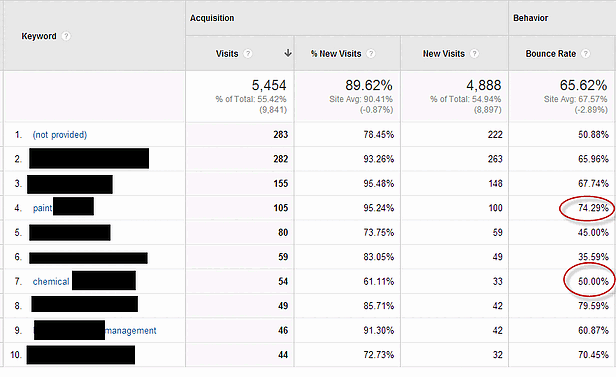
(Actual keywords are hidden to protect the website source)
We can see that the keyword “Paint” (#4) brings the site a lot of traffic. However, it has a bounce rate of 74.29% The keyword “Chemical” (#7) brings about half the amount of traffic as paint, but has a bounce rate of 50%. What would you do with these two keywords?
First, look at the keyword that is bringing you the most traffic. In this case, it is the word "paint." Is this keyword relevant to what your business does? Does this keyword bring you the kinds of visitors you want to attract?
If the answer is yes, then look at the landing page(s) that have that keyword in them, and see if you can improve those page(s) to reduce the bounce rate. If the answer is no, then look at the landing pages to see why that keyword is being used on those pages and get rid of it.
Next, look at the keyword, “chemical,” and use the same process as before. If the keyword is bringing you the traffic you want, then work on promoting that landing page more.
You now know which keywords are bringing you traffic. Next, you need to look at the landing pages to see how your landing pages are performing.
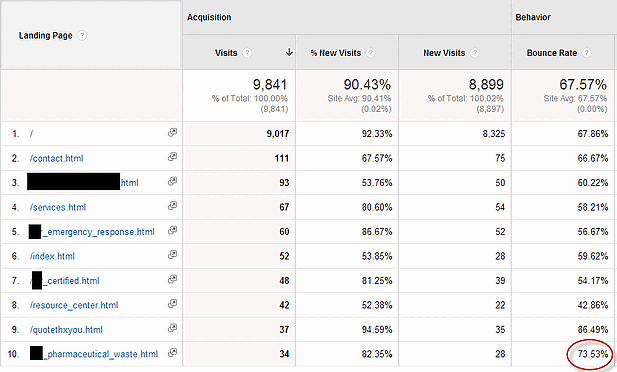
This is where bounce rates can help you determine which pages are falling short on giving your visitors the needed information to keep them on the site.
We can see from the above diagram that the bounce rate for the pharmaceutical waste page is 73.53%, which is above the site average bounce rate, 67.57%.
Let’s assume the previous keyword, “Chemical,” is being used on the Pharmaceutical Waste page. (It may be used on several different pages.) The keyword is bringing you traffic, but on this particular page, people are bouncing away.
This is a good indication that you need to fix this page and make it more relevant to the keyword, “Chemical,” or more relevant to “Pharmaceutical.”
As you can see, the bounce rate at face value doesn’t always tell the whole story.
However, it can help you a great deal in determining how your website, keywords and landing pages are performing. Just a little digging in the right place can help turn visitors into potential customers.

Is your current website outdated, underperforming, or not have the functionality that you need to hit your marketing goals? Then it’s time to create...

Getting new customers is one of the biggest challenges that businesses face on a daily basis.

For most small businesses, there are limitations when it comes to marketing services because of company finances.