Why Your Sales Funnel Strategy Isn’t Converting Today’s Modern Buyer
A sales funnel and sales strategy have long gone together like peanut butter and jelly, macaroni and cheese, and bacon and eggs.
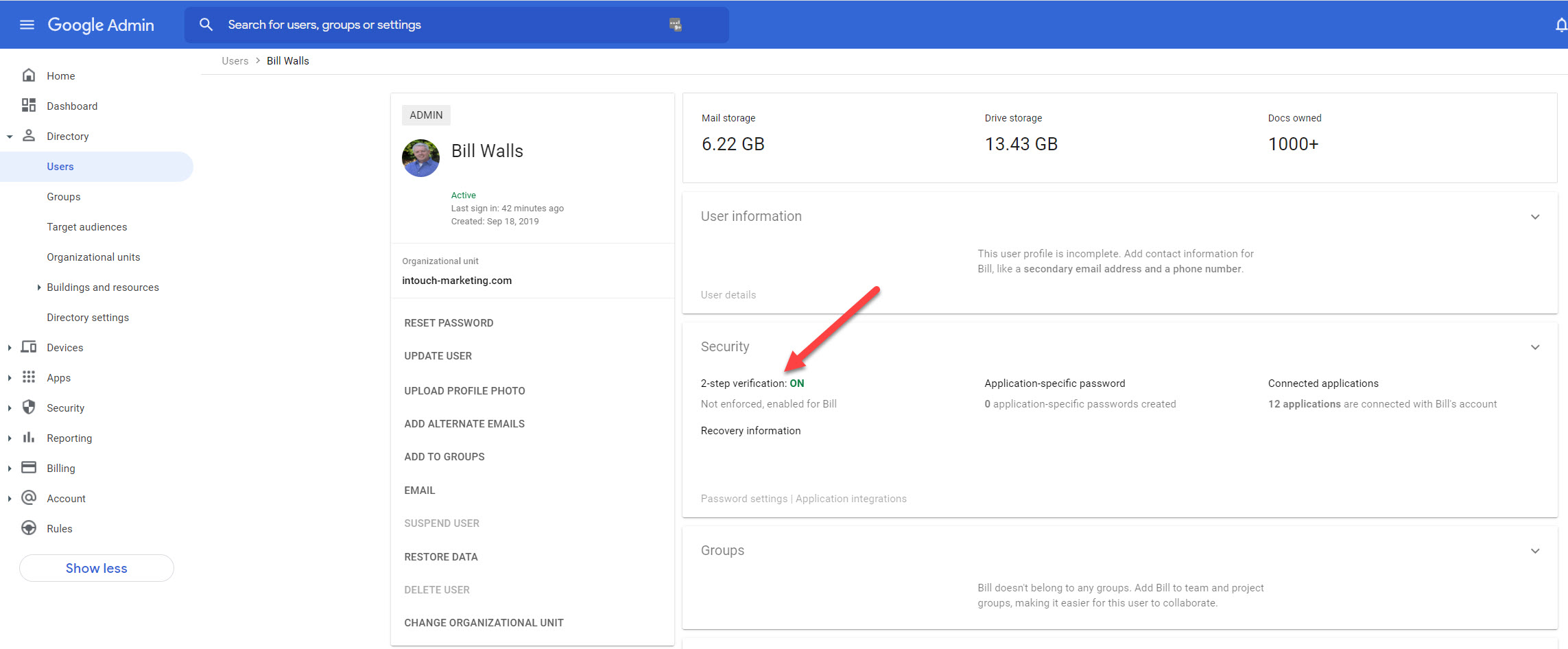
Google just announced that your Google AdWords account must have 2-factor authentication enabled by November 15, 2021.
As usual, Google does indicate that if you do enable 2-factor authentication on your AdWords account and the email address you use is the same as your Google Workspace account, then your Microsoft Outlook 365 email will likely no longer connect to your POP 3 server.
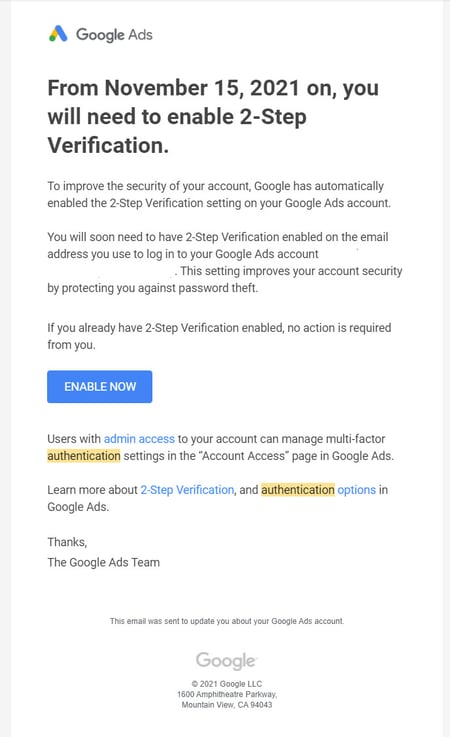
So when I received this email, like a good citizen, I went through the authentication process and enabled it. As it happens our Google AdWords account email is tied to our Google Workspace account. No big deal I thought until I launched our email program Outlook 365.
No sooner had I set the 2-factor authentication, Outlook stopped working. Outlook could no longer connect to the Google pop server. In fact, all our employee's emails began to experience the same problem. At first, I could not understand why Outlook was no longer connecting. I tried changing passwords several times to try and fix the problem, but no luck. It wasn't until I started to retrace the possible causes did I stumble on the possibility that the 2-factor authentication enabling may have caused the problem.
I contacted Google, via chat, and during the chat process I actually found where to turn off the 2-factor authentication in Google Workspace, it took a lot of digging around to find it, so I turned it off. Restarted Outlook and boom, my emails came streaming in. So for those of you who are experiencing similar issues with Outlook not connecting to Gmail, Google Workspace, etc., this is how you can fix it.
Follow these steps to turn off Google 2-factor authentication:
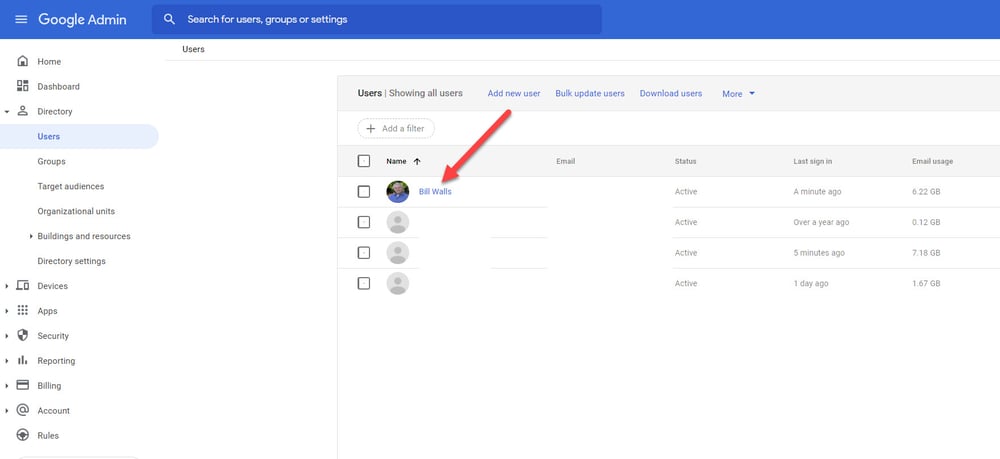
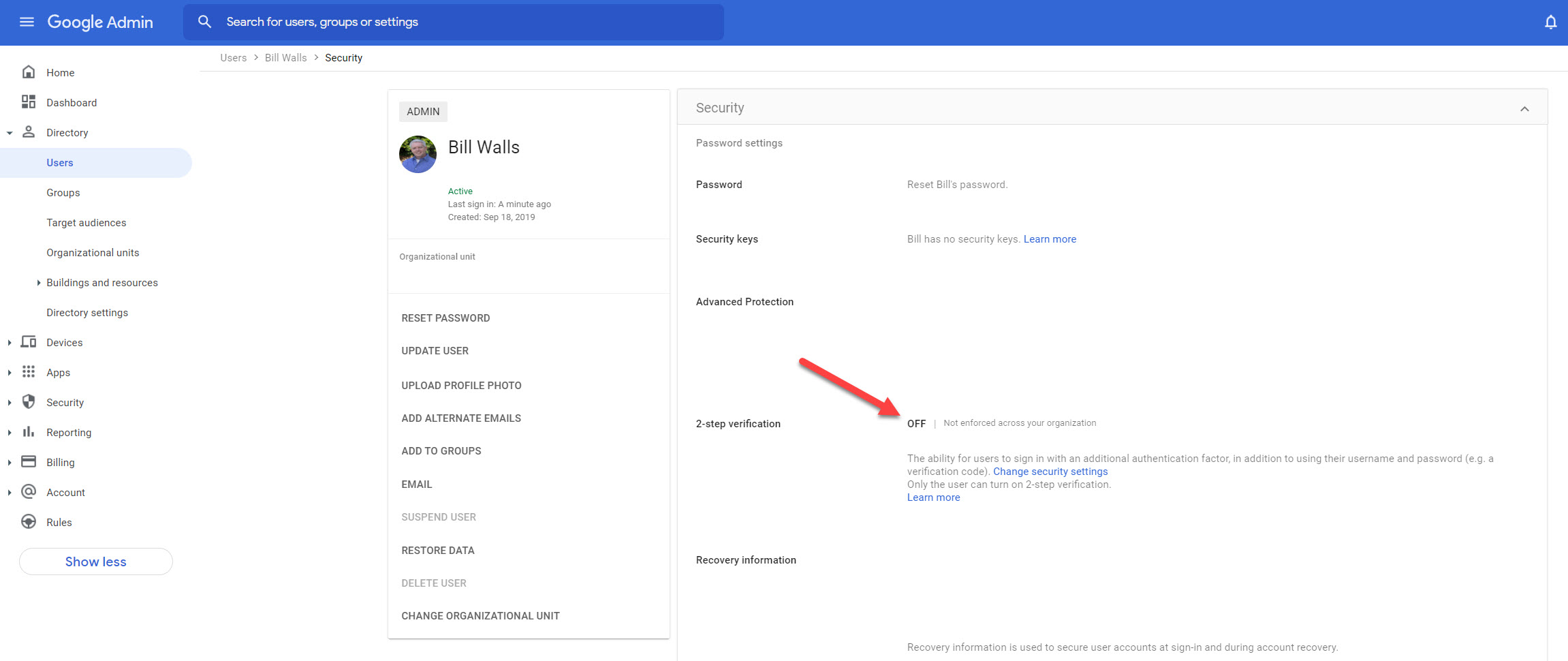
At this point your Outlook email should start working, assuming you did not change any passwords or email settings.
But this only solves the immediate problem. Since Google is going to enforce the 2-step authentication process for all Google Adwords accounts effective Nov 15th, 2021, how do you keep Outlook working if you have to turn on the authentication process again?
Since enabling 2-factor authentication caused Outlook to stop connecting, again assuming you are using the same email account for your Adwords and Google Workspace accounts, you'll need to create an app password and assign it to Outlook.
Log into your Google account. Not your Workspace or AdWords account, just your normal Google account. It should look like this.
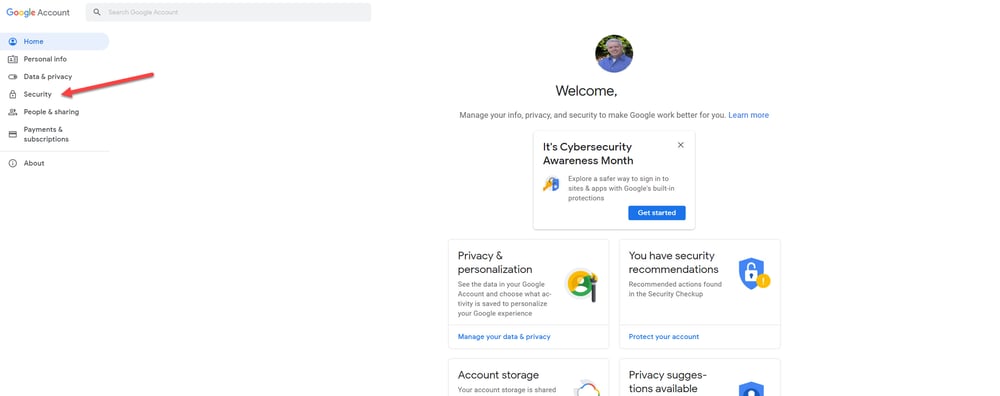
Click the Security tab on the left and look in the "Signing in to Google" section. Chose the App passwords. You'll be asked to name what the password is for. In our case it was Outlook.
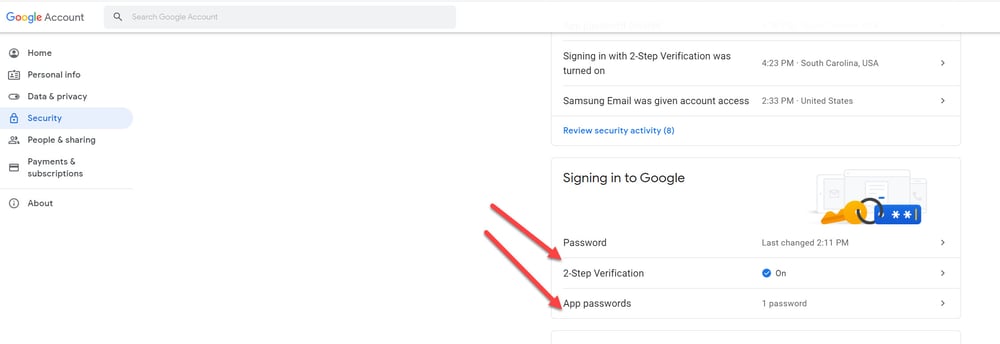 Then the system will assign a password to the name you just gave it. Next, you need to change the password in the device or software you just created the password for. Make sure you copy this password because you will need it soon.
Then the system will assign a password to the name you just gave it. Next, you need to change the password in the device or software you just created the password for. Make sure you copy this password because you will need it soon.
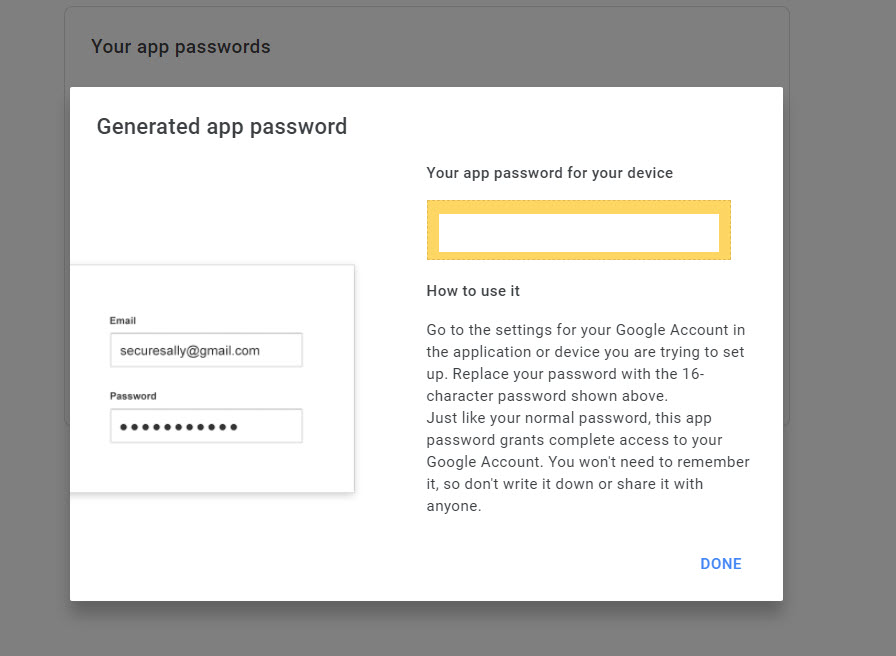
Your completed password process will look like this.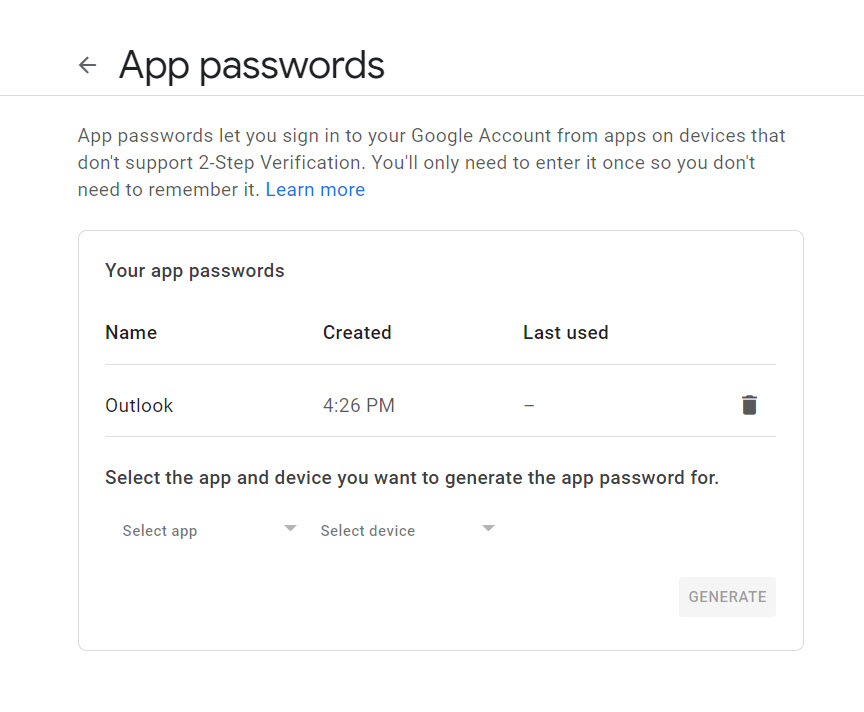
Next, launch Outlook and go into your email account settings. Choose the email account you want to change and click the "Repair" option. (I've blocked our settings for security reasons)
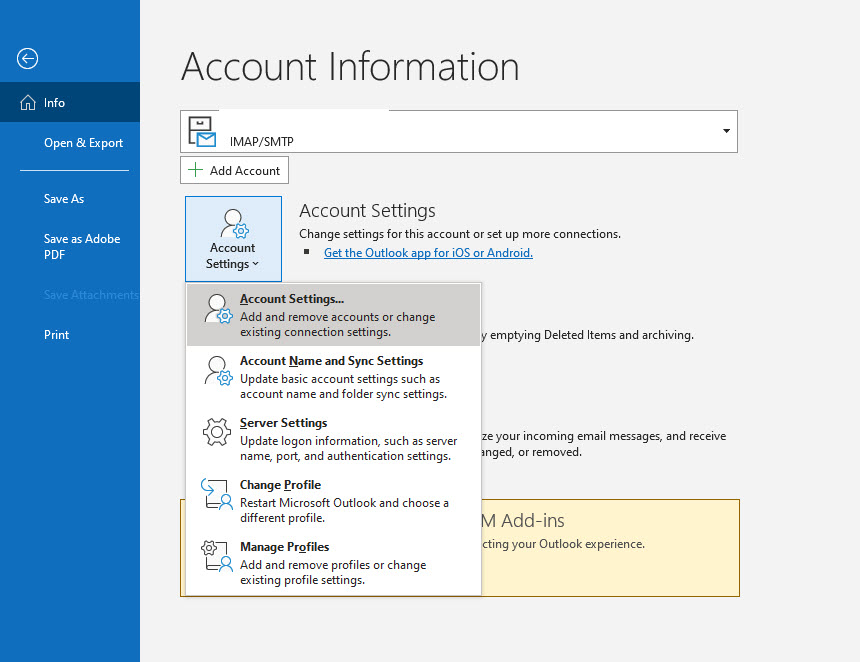
|
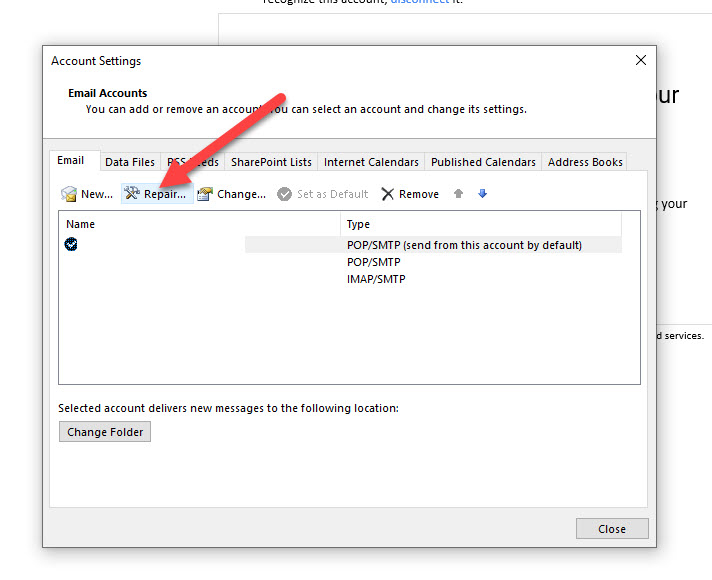
|
Then click the "Advanced options" link and check the box, "Let me repair my account manually."
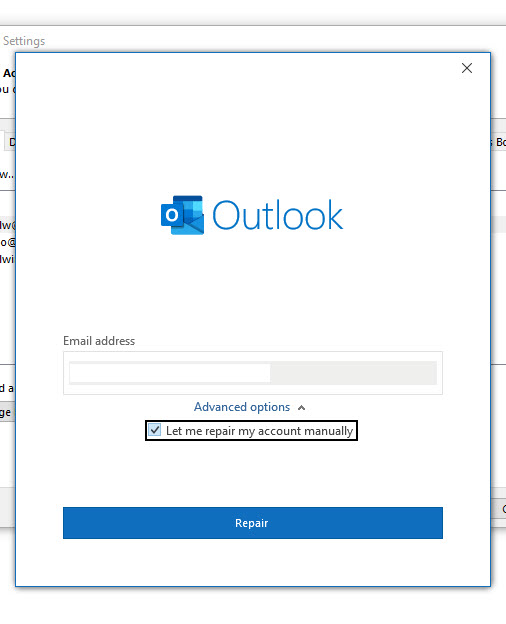 Copy and paste the password you just created in Google into the Incoming and Outgoing POP account settings.
Copy and paste the password you just created in Google into the Incoming and Outgoing POP account settings.
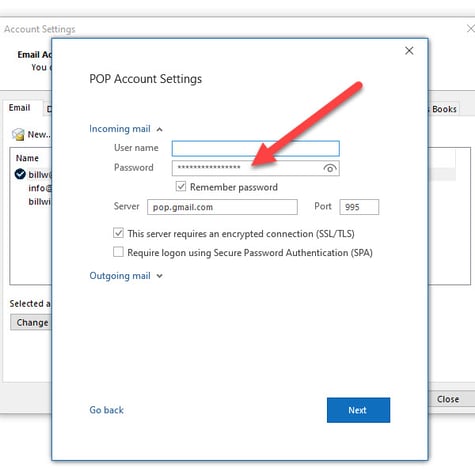
|
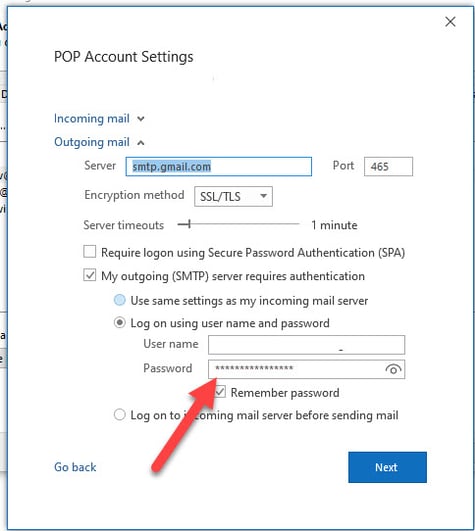
|
Click the Next button and complete the process. Your Outlook email should start working again.
It's very important to keep in mind that the App Password option can only be used when 2-factor authentication is turned on. Since Google is forcing all AdWords accounts to have the 2-factor authentication enabled by Nov. 15th, 2021, it's a good idea to address these issues before they cause some real frustration.

A sales funnel and sales strategy have long gone together like peanut butter and jelly, macaroni and cheese, and bacon and eggs.

A blog is one of the most cost-effective tools you have at your disposal as a business owner.

The need to become more efficient and productive at work is like searching for Jimmy Hoffa’s grave. Just when you think you have it figured out,...